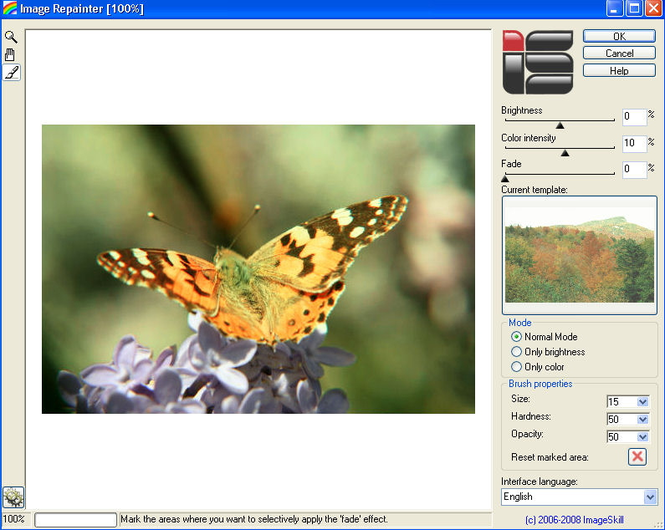Image Repainter 1.5
Image Repainter 1.5
Image Repainter is Photoshop-compatible plug-in for Windows that borrows template image colors properties to change colors of source image. It allows the user to express pleasing colors from desirable prototype image to some other images.
Last update
23 May. 2008
Licence
Free to try |
$14.95
OS Support
Windows
Downloads
Total: 1,526 | Last week: 5
Ranking
#46 in
Graphic Plugins
Publisher
Imageskill Software
Screenshots of Image Repainter
Image Repainter Publisher's Description
Image Repainter is Photoshop-compatible plug-in for Windows that borrows prototype image color characteristics to change colors of a source image. Image Repainter allows the user to express pleasing colors from desirable prototype image to images to be corrected. It is very useful for recoloring of a series of image shots, especially where slightly different lighting and camera settings produced different color appearance in each photo. It is based on the modified method of matching color histogram statistics of the source image to those of prototype image.
Running the plug-in the image to be changed color is appeared in the main window. Image Repainter has user-friendly interface. The user can set the folder with desirable template images and select any of them as prototype. It is viewed in the small preview window to the right of the main one. The plug-in has three modes of operating: Normal Mode, Only Brightness, and Only Colors. The first one corresponds to the borrowing from the prototype image all statistical information (both chromatic and brightness). The second one is relevant to borrowing from it only brightness statistical information, and the third one - borrowing from it only chromatic content. Under given mode the statistical characteristics of the source image are changed automatically according to those of the prototype image. To make the result more perceptual an user can adjust its brightness and color by appropriate setting the Brightness and Color Intensity controls. The plug-in has a simple install and uninstall procedures and is supplied by brief help description.
Running the plug-in the image to be changed color is appeared in the main window. Image Repainter has user-friendly interface. The user can set the folder with desirable template images and select any of them as prototype. It is viewed in the small preview window to the right of the main one. The plug-in has three modes of operating: Normal Mode, Only Brightness, and Only Colors. The first one corresponds to the borrowing from the prototype image all statistical information (both chromatic and brightness). The second one is relevant to borrowing from it only brightness statistical information, and the third one - borrowing from it only chromatic content. Under given mode the statistical characteristics of the source image are changed automatically according to those of the prototype image. To make the result more perceptual an user can adjust its brightness and color by appropriate setting the Brightness and Color Intensity controls. The plug-in has a simple install and uninstall procedures and is supplied by brief help description.
What's New in Version 1.5 of Image Repainter
Multilingual interface support was added. Fade brush was added
Look for Similar Items by Category
Photo & Design
> Graphic Plugins
This product is also listed in: Image Editors, Digital Photo Tools, Others
This product is also listed in: Image Editors, Digital Photo Tools, Others
Feedback
- If you need help or have a question, contact us
- Would you like to update this product info?
- Is there any feedback you would like to provide? Click here
Popular Downloads
-
 Kundli
4.5
Kundli
4.5
-
 Grand Auto Adventure
1.0
Grand Auto Adventure
1.0
-
 Macromedia Flash 8
8.0
Macromedia Flash 8
8.0
-
 Cool Edit Pro
2.1.3097.0
Cool Edit Pro
2.1.3097.0
-
 Grand Theft Auto: Vice City
1.0
Grand Theft Auto: Vice City
1.0
-
 Hill Climb Racing
1.0
Hill Climb Racing
1.0
-
 Cheat Engine
6.8.1
Cheat Engine
6.8.1
-
 Zuma Deluxe
1.0
Zuma Deluxe
1.0
-
 Tom VPN
2.2.8
Tom VPN
2.2.8
-
 Vector on PC
1.0
Vector on PC
1.0
-
 Grand Theft Auto IV Patch...
1.0.1.0
Grand Theft Auto IV Patch...
1.0.1.0
-
 Netcut
2.1.4
Netcut
2.1.4
-
 Minecraft
1.10.2
Minecraft
1.10.2
-
 Ulead Video Studio Plus
11
Ulead Video Studio Plus
11
-
 AtomTime Pro
3.1d
AtomTime Pro
3.1d
-
 Windows XP Service Pack 3
Build...
Windows XP Service Pack 3
Build...
- Bluetooth Device (RFCOMM Protocol... 5.1.2600.2180
-
 C-Free
5.0
C-Free
5.0
-
 Hercules Setup Utility
3.2.8
Hercules Setup Utility
3.2.8
-
 Microsoft Office 2010
Service...
Microsoft Office 2010
Service...